Here is a main function list about EASEUS Partition Master can perform:
• Resize/ Move partitions
• Create partitions
• Delete partitions
• Delete all partitions
• Label partitions
• Format partitions
• Check partitions
• Partition scheme
• Create Bootable Disks
မူရင္းဆုိဒ္က အညႊန္းေတြပါ
Overview:
• Extend system partition to maximize computer performance.
• Copy wizard to backup all data or copy entire hard disk to another without Windows reinstallation.
• Basic partition features for better managing hard disk and maximizing computer performance.
• Advanced partition features to maximize computer performance and minimize computer downtime.
• Usability features allow you to operate directly on the disk map with the drag-and-drop and preview the changes.
Additional features:
• Provide option to shut down the computer after applying any operation.
• Powerful safety features protect you against system failures while partitioning.
• Step-by-step wizard walks you through partitioning process.
• Preview any partitioning tasks before apply to the hard disk.
• Change cluster size automatically and manually.
• Undo feature allows you to undo any partition step.
• Support Windows 2000/XP/2003/Vista/Home Server/2008 R2 SP1/Windows 7 SP1(32 bit and 64 bit).
• New! Support up to 2 TB partition on MBR disk and 4 TB size on GPT disk.
• Support up to 32 disks.
• User-friendly interface.
Disk & Partition Copy Wizard
• Partition Copy: Fast file-by-file copy to protect your data before any operation.
• Hard Disk Copy: Easily upgrade/migrate hard drive to backup data as well as no Windows system reinstallation required.
• Dynamic Volume Copy: Safely clone dynamic volume to basic disk and resize dynamic volume indirectly, etc.
• GPT disk partition copy: back up data on GPT disk.
• Copy with Resize: Resize (shrink or enlarge) partitions during copy process in order to fit target space.
Partition Recovery Wizard
• Recover deleted or lost partition on unallocated space.
• Recover lost partition after repartitioned hard drive.
• Supports FAT, NTFS, EXT2 & EXT3 partition recovery.
• Two recovery modes in Partition Recovery Wizard: Automatic recovery mode is easy to use and requires minimal effort; Manual recovery mode gives you full control of the recovery process.
Take Advantage:
• Create at least two partitions: one for your Operating System and the other for your data.
• Copy partition before operating: using the copy wizard before any operation to protect your data.
Editions Available :
- EASEUS Partition Master 9.2.2 Server
- EASEUS Partition Master 9.2.2 Professional
- EASEUS Partition Master 9.2.2 Technican
- EASEUS Partition Master 9.2.2 Unlimited Edition
DOWNLOAD HERE (EASEUS Partition Master 9.2.2 /17.17MB)
if rar password need: anti-lobby.blogspot.com

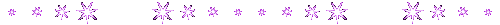










.jpg)



























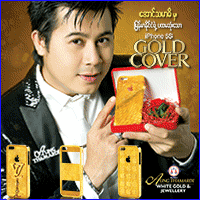


No comments:
Post a Comment